Autorun Protector
Autorun Protector is a two way protection standalone software that prevents your PC from infecting with autorun worms and also protecting your removable device from being infected from other sources. Hence, it decreases the spread of the worms.
In addition, it also come with additional features like custom protected autorun.inf file, analysing/removing of autorun.inf & resolving drive opening issue.
You may wonder what is considered as an autorun worm? Autorun worm is a worm that infects your PC through removable device such as USB thumb drive or CD/DVD. In addition, it has a file called autorun.inf which contains code to run malicious program. If your PC does not block autorun, the autorun worm will executes once you double click the drive letter of your removable device. Microsoft Windows Operating System does not disable autorun by default.
Note:
- This program does not help you to clean all type of autorun worms. It is to protect your PC & Device from infecting the worms. If your PC is already infected with autorun worms, I suggest you to clean the worm first by using anti-virus program or do a clean reinstallation of operating system.
- Make sure you have administrative access to run most of the task below. Some task might require a restart to take effect.
- If you execute the program and encounter Application Error message indicating “The application failed to initialize properly (0xc0000135). Click on OK to terminate the application.”, you will need to download .NET Framework 2.0 and above in order to run this program.
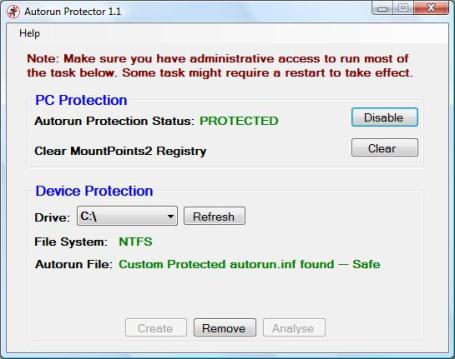
Instruction
PC Protection
Autorun Protection Status
By enabling this protection, your computer will treat autorun.inf as if it does not exist. So far I think this method is the best for disabling autorun worms from infecting into your PC. Credit goes to the author Nick Brown and his colleague.
Special note: This may causes devices like PortableApps or U3 devices and CD/DVD ROMs drive to ignore the autorun program. Do not panic if you still see an Autoplay menu when you insert a removable media. To know more about the difference between autoplay and autorun, visit Microsoft webpage by clicking here.
Clear MountPoints2 Registry
The MountPoints2 registry key contains cached information about every removable device seen so far. Clearing this key might solve the problem on opening drive problem issue. It’s safe to clear this registry key even though your system is not infected.
Device Protection
Drive
The list box will show you the list of drive that is active in the system. You can click the Refresh button if you have just plug in a removable device.
File System
This will show you the file system that the selected drive uses. I recommend you to use NTFS if your device do support. It enhances the security if you create the Custom Protected autorun.inf (Read below). More info on converting your file system to NTFS, click here.
Autorun File
There will be 3 types of message:
Autorun.inf not found — Safe
You may wish to create a custom protected autorun.inf
by clicking Create button.
This means that no autorun.inf found on the selected drive and it is considered Safe. You may wish to click the Create button to create a protected autorun.inf. By doing so, the program will generate a custom autorun.inf into the drive, if your drive file system is NTFS, it will add an extra layer of security.
—
Autorun.inf found, it might be a worm
if your device does not come with special
autorun utility, you are advice to Remove it.
This means that autorun.inf is found on the selected drive and this copy of the autorun.inf is not generated from Autorun Protector program.
If your drive does not come with any special autorun utility like PortableApps or U3 Apps etc, I will strongly advise you to click the Remove button. After that, you can click the Create button if you wish to protect with the program custom copy of autorun.inf. When in doubts, you can click the Analyse button to read the content of the autorun.inf file, you may then Copy the content and post in any technical support forum or send an email to autorunprotector@gmail.com .
—
Custom Protected autorun.inf found — Safe
This means that the selected drive is protected by Autorun Protector custom protected autorun.inf and it is considered Safe.
—
Any queries, you may reply in the Comment box or send an email to autorunprotector@gmail.com
What’s new in Autorun Protector 1.1?
- Enhance protection for FAT/FAT32/NTFS Custom Protected Autorun.inf
- Analysing autorun.inf file
- Fixed File System Detection issue
File size: 162KB
Requirement: .NET Framework 2.0 and above
Download from Download.com
Download from Brothersoft

Download from SoftPedia
MD5 Checksum: B5355088002A686A297035CC2E67C4CE
SHA-1 Checksum: 8B4066325DCBAC261E02CF9713DD767EAB2BB32A
Checksum Generated by MD5 & SHA-1 Checksum Utility
Previous version Autorun Protector 1.0
24 Comments Add your own
Leave a comment
Trackback this post | Subscribe to the comments via RSS Feed


1. ct170.aspx | June 6, 2020 at 7:51 pm
Keep up to date with ALL the Barcelona news, gossip and transfers on our club pageHe has been likened to Philipp Lahm.